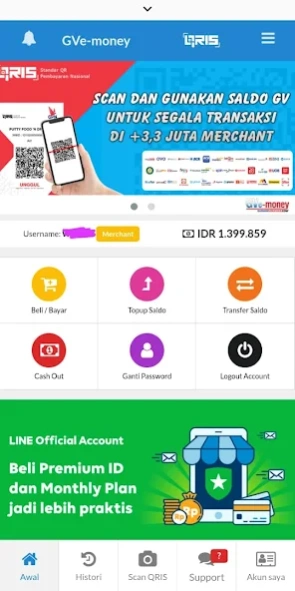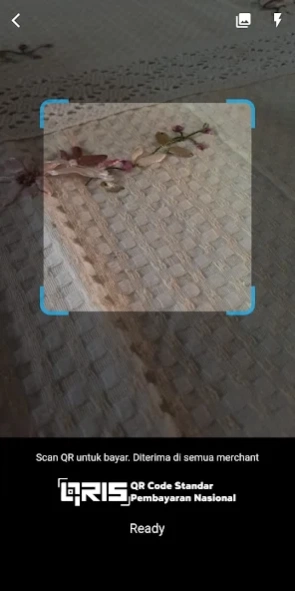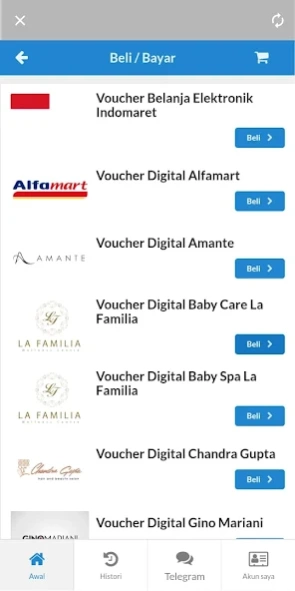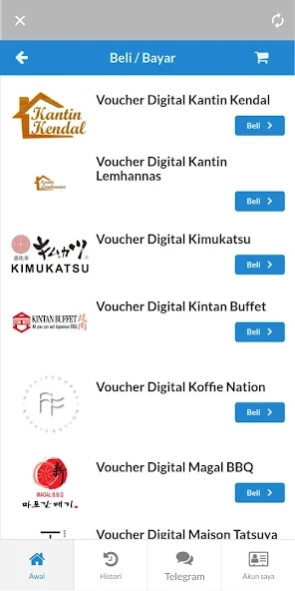GV e-money 2.2.7
Free Version
Publisher Description
GV e-money - GV e-money is electronic money stored in a server over internet atau mobile.
GV e-money is electronic money (e-wallet) operated by PT. Buana Media Teknologi under licensed and surveilanced by Central Bank of Indonesia
GV e-money has been acknowledge as payment service provider for online games, digital contents, and e-commerce sites, since year 2003
BV e-money could be accessed from android apps or website at www.gudangvoucher.com
We have been partnership with more than 2000 merchants/online stores, among of them is facebook as facebook game payment, wargaming, tencent games, and other big game publisher names including distribution of google play codes.
We currently cover 6 countries in ASEAN nations, which are Singapore, Malaysia, Vietnam, Philippines, Thailand, and Myanmar
GV PayByVoucher is a Voucher/QR code that could be redeemed in merchants that accepting it.
For further inquiries, email to cs@gudangvoucher.com
or join to our facebook fan page at https://www.facebook.com/gudangvoucher
or directly chat from apps or web.
For partnership inquiries please email to marketing@bmt.co.id
Bug report please send to gvmobile@bmt.co.id
About GV e-money
GV e-money is a free app for Android published in the Accounting & Finance list of apps, part of Business.
The company that develops GV e-money is PT Buana Media Teknologi. The latest version released by its developer is 2.2.7. This app was rated by 7 users of our site and has an average rating of 2.3.
To install GV e-money on your Android device, just click the green Continue To App button above to start the installation process. The app is listed on our website since 2023-01-30 and was downloaded 57 times. We have already checked if the download link is safe, however for your own protection we recommend that you scan the downloaded app with your antivirus. Your antivirus may detect the GV e-money as malware as malware if the download link to com.gudangvoucher.gvmobile is broken.
How to install GV e-money on your Android device:
- Click on the Continue To App button on our website. This will redirect you to Google Play.
- Once the GV e-money is shown in the Google Play listing of your Android device, you can start its download and installation. Tap on the Install button located below the search bar and to the right of the app icon.
- A pop-up window with the permissions required by GV e-money will be shown. Click on Accept to continue the process.
- GV e-money will be downloaded onto your device, displaying a progress. Once the download completes, the installation will start and you'll get a notification after the installation is finished.